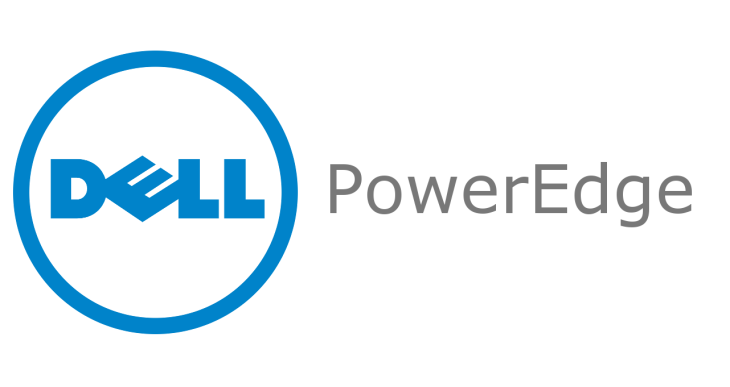Dell Raid To PC WOW
Default firmware for this guide is:
2118it.bin
Version 20.00.07.00
Release date: 11-FEB-16
WARNING: If you have an Integrated, Mini or Mini Mono Perc H310 do NOT try to crossflash with these steps.
So this guide will be the update to my first guide… without double checking everything I’m pretty sure it’s almost identical except for the link to the ZIP file. So I’m not sure why I retyped all of this instead of just updating the ZIP file in the old guide. Anyway…. the difference between the old and new ZIP file is the sas2flsh and sas2flash versions. The default sas2flsh.exe and sas2flash.efi in this new ZIP file are p5 which allows you to pretty much overwrite/downgrade any firmware. This will help mainly those who were getting stuck on the H200 cards. I’ve also included driver, firmware and sas2flash folders that contain a wide array of sometimes hard to find…
View original post 1,741 more words