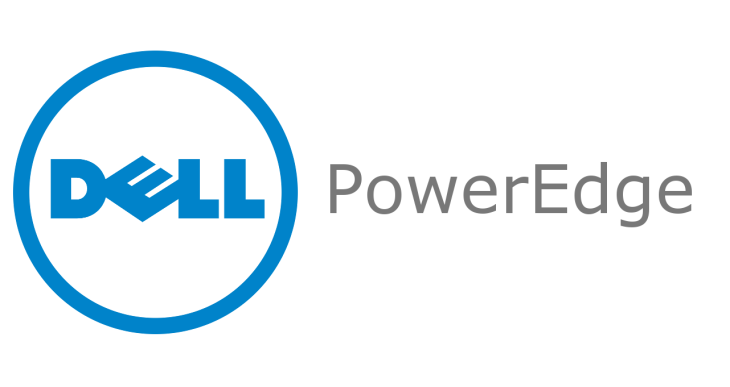
Most might not think working with servers is fun. Most might not even list “I like long walks on the beach and Dell PowerEdge R730s with Intel X710 10Gb NICs” on their Tinder profile. But then again, you might be a homelabber who’s stoked to have scored one of those PowerEdge R710s on eBay for ridiculously cheap or you’re a SysAdmin whose proposal for one of those badass new four-socket PowerEdge servers got surprisingly approved. If you’re closer to the latter, then you agree that servers can actually be pretty fun.
You’ll also probably agree that updating all of the firmware/drivers/etc. on a server can be very tedious and boring. Even more so if it’s been neglected and everything is severely in need of an update. If the process isn’t automated in some way, it can also take a lot of your time and a lot of downtime for that server.
View original post 447 more words

