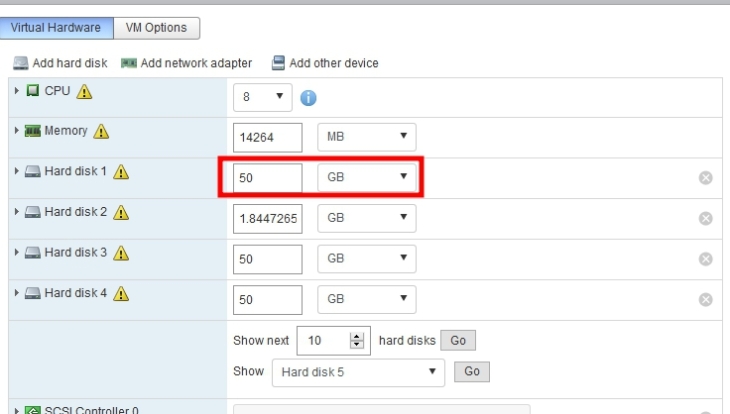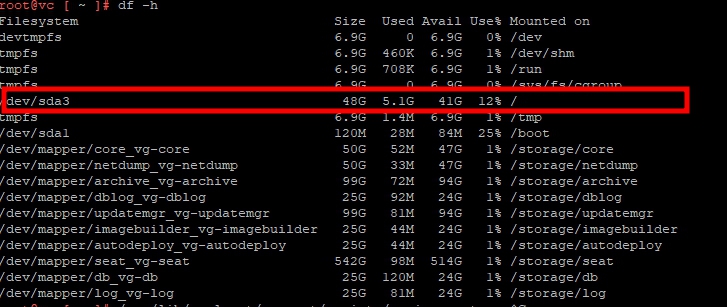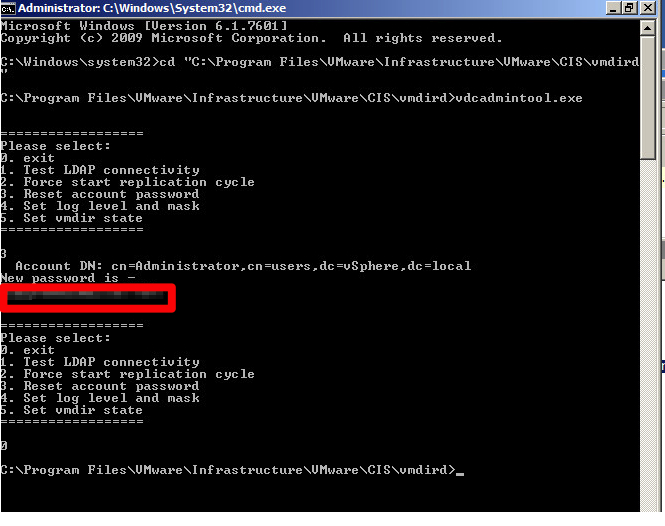How to update ESXi 6.5 to ESXi 6.7 via offline bundle
How to update ESXi 6.5 to ESXi 6.7 via offline bundle
in this post, we will look at how to upgrade ESXi 6.5 to ESXi 6.7 via Offline Bundle. I have old Fujitsu node (RX300 S7) in my demolab, with ESXi 6.5.0 build-6765664 (Fujitsu customized image). We need customized offline bundle
- Fujitsu (08.06.2018) – VMware-ESXi-6.7.0-8169922-Fujitsu-v450-1-offline_bundle
- Dell (03.05.18) – VMware-VMvisor-Installer-6.7.0-8169922.x86_64-DellEMC_Customized-A01.zip
the zip file contains image which can be used to perform upgrade.
Upload the Offline Bundle file to one of the shared datastores that the ESXi host have access.
Upgrade process:
- Make sure that you have migrated all the VMs from upgraded host
- Put the host in maintenance mode.
- Verify Offline Bundle – esxcli software sources profile list -d
- Start upgrade process esxcli software profile update -p x -d x
- Reboot
- Verify version
in my case:
[root@esx1:~] vmware -vl
VMware ESXi 6.5.0 build-6765664 VMware ESXi 6.5.0 Update 1 [root@esx1:~] esxcli software sources profile list -d /vmfs/volumes/IFN_10TB/install/VMware-ESXi-6.7.0-8169922-Fujitsu-v450-1-offline_bundle.zip Name Vendor Acceptance Level -------------------------------------------- ------- ---------------- Fujitsu-VMvisor-Installer-6.7-8169922-v450-1 Fujitsu PartnerSupported [root@esx1:~] esxcli software profile update -p Fujitsu-VMvisor-Installer-6.7-8169922-v450-1 -d /vmfs/volumes/IFN_10TB/install/VMware-ESXi-6.7.0-8169922-Fujitsu-v450-1-offline_bundle.zip Update Result Message: The update completed successfully, but the system needs to be rebooted for the changes to be effective. Reboot Required: true VIBs Installed: ELX_bootbank_elx-esx-libelxima.so_12.0.1108.0-03, EMULEX_bootbank_emulex-esx-brcmfcoecli_12.0.1113.0-01, EMULEX_bootbank_emulex-esx-elxlpfccli_11.4.334.5-01, EMULEX_bootbank_emulex-esx-elxmgmt_11.4.337.0-01, EMULEX_bootbank_emulex-esx-elxnetcli_12.0.1115.0-03, EMU_bootbank_brcm-cim-provider_12.0.1113.0-01OEM.670.0.0.7535516, EMU_bootbank_brcmfcoe_12.0.1115.0-1OEM.670.0.0.7535516, EMU_bootbank_elxiscsi_12.0.1108.0-1OEM.670.0.0.7535516, EMU_bootbank_elxnet_12.0.1115.0-1OEM.670.0.0.7535516, EMU_bootbank_emulex-cim-provider_11.4.341.0-01OEM.670.0.0.7535516, EMU_bootbank_lpfc_11.4.341.0-1OEM.670.0.0.7535516, Fujitsu_bootbank_fujitsu-conf_6.7.0-450.1.0, Fujitsu_bootbank_pci-fujitsu-hti_8.20.04-1OEM.600.0.0.2494585, Fujitsu_bootbank_raid0_8.30.08-01, Fujitsu_bootbank_svscimprovider_8.30-08.60, LSI_bootbank_lsiprovider_500.04.V0.65-0003, VMW_bootbank_ata-libata-92_3.00.9.2-16vmw.670.0.0.8169922, VMW_bootbank_ata-pata-amd_0.3.10-3vmw.670.0.0.8169922, VMW_bootbank_ata-pata-atiixp_0.4.6-4vmw.670.0.0.8169922, VMW_bootbank_ata-pata-cmd64x_0.2.5-3vmw.670.0.0.8169922, VMW_bootbank_ata-pata-hpt3x2n_0.3.4-3vmw.670.0.0.8169922, VMW_bootbank_ata-pata-pdc2027x_1.0-3vmw.670.0.0.8169922, VMW_bootbank_ata-pata-serverworks_0.4.3-3vmw.670.0.0.8169922, VMW_bootbank_ata-pata-sil680_0.4.8-3vmw.670.0.0.8169922, VMW_bootbank_ata-pata-via_0.3.3-2vmw.670.0.0.8169922, VMW_bootbank_block-cciss_3.6.14-10vmw.670.0.0.8169922, VMW_bootbank_bnxtnet_20.6.101.7-11vmw.670.0.0.8169922, VMW_bootbank_char-random_1.0-3vmw.670.0.0.8169922, VMW_bootbank_ehci-ehci-hcd_1.0-4vmw.670.0.0.8169922, VMW_bootbank_hid-hid_1.0-3vmw.670.0.0.8169922, VMW_bootbank_i40en_1.3.1-18vmw.670.0.0.8169922, VMW_bootbank_iavmd_1.2.0.1011-2vmw.670.0.0.8169922, VMW_bootbank_igbn_0.1.0.0-15vmw.670.0.0.8169922, VMW_bootbank_ima-qla4xxx_2.02.18-1vmw.670.0.0.8169922, VMW_bootbank_ipmi-ipmi-devintf_39.1-4vmw.670.0.0.8169922, VMW_bootbank_ipmi-ipmi-msghandler_39.1-4vmw.670.0.0.8169922, VMW_bootbank_ipmi-ipmi-si-drv_39.1-4vmw.670.0.0.8169922, VMW_bootbank_iser_1.0.0.0-1vmw.670.0.0.8169922, VMW_bootbank_ixgben_1.4.1-11vmw.670.0.0.8169922, VMW_bootbank_lpnic_11.4.59.0-1vmw.670.0.0.8169922, VMW_bootbank_lsi-mr3_7.702.13.00-4vmw.670.0.0.8169922, VMW_bootbank_lsi-msgpt2_20.00.04.00-4vmw.670.0.0.8169922, VMW_bootbank_lsi-msgpt35_03.00.01.00-10vmw.670.0.0.8169922, VMW_bootbank_lsi-msgpt3_16.00.01.00-1vmw.670.0.0.8169922, VMW_bootbank_misc-cnic-register_1.78.75.v60.7-1vmw.670.0.0.8169922, VMW_bootbank_misc-drivers_6.7.0-0.0.8169922, VMW_bootbank_mtip32xx-native_3.9.6-1vmw.670.0.0.8169922, VMW_bootbank_ne1000_0.8.3-4vmw.670.0.0.8169922, VMW_bootbank_nenic_1.0.11.0-1vmw.670.0.0.8169922, VMW_bootbank_net-bnx2_2.2.4f.v60.10-2vmw.670.0.0.8169922, VMW_bootbank_net-bnx2x_1.78.80.v60.12-2vmw.670.0.0.8169922, VMW_bootbank_net-cdc-ether_1.0-3vmw.670.0.0.8169922, VMW_bootbank_net-cnic_1.78.76.v60.13-2vmw.670.0.0.8169922, VMW_bootbank_net-e1000_8.0.3.1-5vmw.670.0.0.8169922, VMW_bootbank_net-e1000e_3.2.2.1-2vmw.670.0.0.8169922, VMW_bootbank_net-enic_2.1.2.38-2vmw.670.0.0.8169922, VMW_bootbank_net-fcoe_1.0.29.9.3-7vmw.670.0.0.8169922, VMW_bootbank_net-forcedeth_0.61-2vmw.670.0.0.8169922, VMW_bootbank_net-igb_5.0.5.1.1-5vmw.670.0.0.8169922, VMW_bootbank_net-ixgbe_3.7.13.7.14iov-20vmw.670.0.0.8169922, VMW_bootbank_net-libfcoe-92_1.0.24.9.4-8vmw.670.0.0.8169922, VMW_bootbank_net-mlx4-core_1.9.7.0-1vmw.670.0.0.8169922, VMW_bootbank_net-mlx4-en_1.9.7.0-1vmw.670.0.0.8169922, VMW_bootbank_net-nx-nic_5.0.621-5vmw.670.0.0.8169922, VMW_bootbank_net-tg3_3.131d.v60.4-2vmw.670.0.0.8169922, VMW_bootbank_net-usbnet_1.0-3vmw.670.0.0.8169922, VMW_bootbank_net-vmxnet3_1.1.3.0-3vmw.670.0.0.8169922, VMW_bootbank_nhpsa_2.0.22-1vmw.670.0.0.8169922, VMW_bootbank_nmlx4-core_3.17.9.12-1vmw.670.0.0.8169922, VMW_bootbank_nmlx4-en_3.17.9.12-1vmw.670.0.0.8169922, VMW_bootbank_nmlx4-rdma_3.17.9.12-1vmw.670.0.0.8169922, VMW_bootbank_nmlx5-core_4.17.9.12-1vmw.670.0.0.8169922, VMW_bootbank_nmlx5-rdma_4.17.9.12-1vmw.670.0.0.8169922, VMW_bootbank_ntg3_4.1.3.0-1vmw.670.0.0.8169922, VMW_bootbank_nvme_1.2.1.34-1vmw.670.0.0.8169922, VMW_bootbank_nvmxnet3-ens_2.0.0.21-1vmw.670.0.0.8169922, VMW_bootbank_nvmxnet3_2.0.0.27-1vmw.670.0.0.8169922, VMW_bootbank_ohci-usb-ohci_1.0-3vmw.670.0.0.8169922, VMW_bootbank_pvscsi_0.1-2vmw.670.0.0.8169922, VMW_bootbank_qcnic_1.0.2.0.4-1vmw.670.0.0.8169922, VMW_bootbank_qedentv_2.0.6.4-8vmw.670.0.0.8169922, VMW_bootbank_qfle3_1.0.50.11-9vmw.670.0.0.8169922, VMW_bootbank_qfle3f_1.0.25.0.2-14vmw.670.0.0.8169922, VMW_bootbank_qfle3i_1.0.2.3.9-3vmw.670.0.0.8169922, VMW_bootbank_qflge_1.1.0.11-1vmw.670.0.0.8169922, VMW_bootbank_sata-ahci_3.0-26vmw.670.0.0.8169922, VMW_bootbank_sata-ata-piix_2.12-10vmw.670.0.0.8169922, VMW_bootbank_sata-sata-nv_3.5-4vmw.670.0.0.8169922, VMW_bootbank_sata-sata-promise_2.12-3vmw.670.0.0.8169922, VMW_bootbank_sata-sata-sil24_1.1-1vmw.670.0.0.8169922, VMW_bootbank_sata-sata-sil_2.3-4vmw.670.0.0.8169922, VMW_bootbank_sata-sata-svw_2.3-3vmw.670.0.0.8169922, VMW_bootbank_scsi-aacraid_1.1.5.1-9vmw.670.0.0.8169922, VMW_bootbank_scsi-adp94xx_1.0.8.12-6vmw.670.0.0.8169922, VMW_bootbank_scsi-aic79xx_3.1-6vmw.670.0.0.8169922, VMW_bootbank_scsi-bnx2fc_1.78.78.v60.8-1vmw.670.0.0.8169922, VMW_bootbank_scsi-bnx2i_2.78.76.v60.8-1vmw.670.0.0.8169922, VMW_bootbank_scsi-fnic_1.5.0.45-3vmw.670.0.0.8169922, VMW_bootbank_scsi-hpsa_6.0.0.84-3vmw.670.0.0.8169922, VMW_bootbank_scsi-ips_7.12.05-4vmw.670.0.0.8169922, VMW_bootbank_scsi-iscsi-linux-92_1.0.0.2-3vmw.670.0.0.8169922, VMW_bootbank_scsi-libfc-92_1.0.40.9.3-5vmw.670.0.0.8169922, VMW_bootbank_scsi-megaraid-mbox_2.20.5.1-6vmw.670.0.0.8169922, VMW_bootbank_scsi-megaraid-sas_6.603.55.00-2vmw.670.0.0.8169922, VMW_bootbank_scsi-megaraid2_2.00.4-9vmw.670.0.0.8169922, VMW_bootbank_scsi-mpt2sas_19.00.00.00-2vmw.670.0.0.8169922, VMW_bootbank_scsi-mptsas_4.23.01.00-10vmw.670.0.0.8169922, VMW_bootbank_scsi-mptspi_4.23.01.00-10vmw.670.0.0.8169922, VMW_bootbank_scsi-qla4xxx_5.01.03.2-7vmw.670.0.0.8169922, VMW_bootbank_shim-iscsi-linux-9-2-1-0_6.7.0-0.0.8169922, VMW_bootbank_shim-iscsi-linux-9-2-2-0_6.7.0-0.0.8169922, VMW_bootbank_shim-libata-9-2-1-0_6.7.0-0.0.8169922, VMW_bootbank_shim-libata-9-2-2-0_6.7.0-0.0.8169922, VMW_bootbank_shim-libfc-9-2-1-0_6.7.0-0.0.8169922, VMW_bootbank_shim-libfc-9-2-2-0_6.7.0-0.0.8169922, VMW_bootbank_shim-libfcoe-9-2-1-0_6.7.0-0.0.8169922, VMW_bootbank_shim-libfcoe-9-2-2-0_6.7.0-0.0.8169922, VMW_bootbank_shim-vmklinux-9-2-1-0_6.7.0-0.0.8169922, VMW_bootbank_shim-vmklinux-9-2-2-0_6.7.0-0.0.8169922, VMW_bootbank_shim-vmklinux-9-2-3-0_6.7.0-0.0.8169922, VMW_bootbank_smartpqi_1.0.1.553-10vmw.670.0.0.8169922, VMW_bootbank_uhci-usb-uhci_1.0-3vmw.670.0.0.8169922, VMW_bootbank_usb-storage-usb-storage_1.0-3vmw.670.0.0.8169922, VMW_bootbank_usbcore-usb_1.0-3vmw.670.0.0.8169922, VMW_bootbank_vmkata_0.1-1vmw.670.0.0.8169922, VMW_bootbank_vmkfcoe_1.0.0.0-1vmw.670.0.0.8169922, VMW_bootbank_vmkplexer-vmkplexer_6.7.0-0.0.8169922, VMW_bootbank_vmkusb_0.1-1vmw.670.0.0.8169922, VMW_bootbank_vmw-ahci_1.2.0-6vmw.670.0.0.8169922, VMW_bootbank_xhci-xhci_1.0-3vmw.670.0.0.8169922, VMware_bootbank_cpu-microcode_6.7.0-0.0.8169922, VMware_bootbank_esx-base_6.7.0-0.0.8169922, VMware_bootbank_esx-dvfilter-generic-fastpath_6.7.0-0.0.8169922, VMware_bootbank_esx-ui_1.25.0-7872652, VMware_bootbank_esx-xserver_6.7.0-0.0.8169922, VMware_bootbank_lsu-hp-hpsa-plugin_2.0.0-13vmw.670.0.0.8169922, VMware_bootbank_lsu-lsi-lsi-mr3-plugin_1.0.0-12vmw.670.0.0.8169922, VMware_bootbank_lsu-lsi-lsi-msgpt3-plugin_1.0.0-8vmw.670.0.0.8169922, VMware_bootbank_lsu-lsi-megaraid-sas-plugin_1.0.0-9vmw.670.0.0.8169922, VMware_bootbank_lsu-lsi-mpt2sas-plugin_2.0.0-7vmw.670.0.0.8169922, VMware_bootbank_native-misc-drivers_6.7.0-0.0.8169922, VMware_bootbank_qlnativefc_3.0.1.0-5vmw.670.0.0.8169922, VMware_bootbank_rste_2.0.2.0088-7vmw.670.0.0.8169922, VMware_bootbank_vmware-esx-esxcli-nvme-plugin_1.2.0.32-0.0.8169922, VMware_bootbank_vsan_6.7.0-0.0.8169922, VMware_bootbank_vsanhealth_6.7.0-0.0.8169922, VMware_locker_tools-light_10.2.0.7253323-8169922 VIBs Removed: ELX_bootbank_elx-esx-libelxima.so_11.1.216.0-03, EMU_bootbank_elxiscsi_11.1.216.0-1OEM.650.0.0.4240417, EMU_bootbank_emulex-cim-provider_11.1.196.3-01OEM.650.0.0.4240417, Fujitsu_bootbank_fujitsu-conf_6.5.0-400.1.0, Fujitsu_bootbank_svscimprovider_7.31-06.60, LSI_bootbank_lsiprovider_500.04.V0.61-0007, VMW_bootbank_ata-libata-92_3.00.9.2-16vmw.650.0.0.4564106, VMW_bootbank_ata-pata-amd_0.3.10-3vmw.650.0.0.4564106, VMW_bootbank_ata-pata-atiixp_0.4.6-4vmw.650.0.0.4564106, VMW_bootbank_ata-pata-cmd64x_0.2.5-3vmw.650.0.0.4564106, VMW_bootbank_ata-pata-hpt3x2n_0.3.4-3vmw.650.0.0.4564106, VMW_bootbank_ata-pata-pdc2027x_1.0-3vmw.650.0.0.4564106, VMW_bootbank_ata-pata-serverworks_0.4.3-3vmw.650.0.0.4564106, VMW_bootbank_ata-pata-sil680_0.4.8-3vmw.650.0.0.4564106, VMW_bootbank_ata-pata-via_0.3.3-2vmw.650.0.0.4564106, VMW_bootbank_block-cciss_3.6.14-10vmw.650.0.0.4564106, VMW_bootbank_char-random_1.0-3vmw.650.0.0.4564106, VMW_bootbank_ehci-ehci-hcd_1.0-4vmw.650.0.14.5146846, VMW_bootbank_elxnet_11.1.91.0-1vmw.650.0.0.4564106, VMW_bootbank_hid-hid_1.0-3vmw.650.0.0.4564106, VMW_bootbank_i40en_1.3.1-5vmw.650.1.26.5969303, VMW_bootbank_igbn_0.1.0.0-14vmw.650.1.26.5969303, VMW_bootbank_ima-qla4xxx_2.02.18-1vmw.650.0.0.4564106, VMW_bootbank_ipmi-ipmi-devintf_39.1-4vmw.650.0.0.4564106, VMW_bootbank_ipmi-ipmi-msghandler_39.1-4vmw.650.0.0.4564106, VMW_bootbank_ipmi-ipmi-si-drv_39.1-4vmw.650.0.0.4564106, VMW_bootbank_ixgben_1.4.1-2vmw.650.1.26.5969303, VMW_bootbank_lpfc_11.1.0.6-1vmw.650.0.0.4564106, VMW_bootbank_lsi-mr3_6.910.18.00-1vmw.650.0.0.4564106, VMW_bootbank_lsi-msgpt2_20.00.01.00-3vmw.650.0.0.4564106, VMW_bootbank_lsi-msgpt3_12.00.02.00-11vmw.650.0.0.4564106, VMW_bootbank_misc-cnic-register_1.78.75.v60.7-1vmw.650.0.0.4564106, VMW_bootbank_misc-drivers_6.5.0-1.26.5969303, VMW_bootbank_mtip32xx-native_3.9.5-1vmw.650.0.0.4564106, VMW_bootbank_ne1000_0.8.0-16vmw.650.1.26.5969303, VMW_bootbank_nenic_1.0.0.2-1vmw.650.0.0.4564106, VMW_bootbank_net-bnx2_2.2.4f.v60.10-2vmw.650.0.0.4564106, VMW_bootbank_net-bnx2x_1.78.80.v60.12-1vmw.650.0.0.4564106, VMW_bootbank_net-cdc-ether_1.0-3vmw.650.0.0.4564106, VMW_bootbank_net-cnic_1.78.76.v60.13-2vmw.650.0.0.4564106, VMW_bootbank_net-e1000_8.0.3.1-5vmw.650.0.0.4564106, VMW_bootbank_net-e1000e_3.2.2.1-2vmw.650.0.0.4564106, VMW_bootbank_net-enic_2.1.2.38-2vmw.650.0.0.4564106, VMW_bootbank_net-fcoe_1.0.29.9.3-7vmw.650.0.0.4564106, VMW_bootbank_net-forcedeth_0.61-2vmw.650.0.0.4564106, VMW_bootbank_net-igb_5.0.5.1.1-5vmw.650.0.0.4564106, VMW_bootbank_net-ixgbe_3.7.13.7.14iov-20vmw.650.0.0.4564106, VMW_bootbank_net-libfcoe-92_1.0.24.9.4-8vmw.650.0.0.4564106, VMW_bootbank_net-mlx4-core_1.9.7.0-1vmw.650.0.0.4564106, VMW_bootbank_net-mlx4-en_1.9.7.0-1vmw.650.0.0.4564106, VMW_bootbank_net-nx-nic_5.0.621-5vmw.650.0.0.4564106, VMW_bootbank_net-tg3_3.131d.v60.4-2vmw.650.0.0.4564106, VMW_bootbank_net-usbnet_1.0-3vmw.650.0.0.4564106, VMW_bootbank_net-vmxnet3_1.1.3.0-3vmw.650.0.0.4564106, VMW_bootbank_nhpsa_2.0.6-3vmw.650.0.0.4564106, VMW_bootbank_nmlx4-core_3.16.0.0-1vmw.650.0.0.4564106, VMW_bootbank_nmlx4-en_3.16.0.0-1vmw.650.0.0.4564106, VMW_bootbank_nmlx4-rdma_3.16.0.0-1vmw.650.0.0.4564106, VMW_bootbank_nmlx5-core_4.16.0.0-1vmw.650.0.0.4564106, VMW_bootbank_ntg3_4.1.2.0-1vmw.650.1.26.5969303, VMW_bootbank_nvme_1.2.0.32-4vmw.650.1.26.5969303, VMW_bootbank_nvmxnet3_2.0.0.22-1vmw.650.0.0.4564106, VMW_bootbank_ohci-usb-ohci_1.0-3vmw.650.0.0.4564106, VMW_bootbank_pvscsi_0.1-1vmw.650.1.26.5969303, VMW_bootbank_qedentv_2.0.3.29-1vmw.650.0.0.4564106, VMW_bootbank_qfle3_1.0.2.7-1vmw.650.0.0.4564106, VMW_bootbank_qflge_1.1.0.3-1vmw.650.0.0.4564106, VMW_bootbank_qlnativefc_2.1.50.0-1vmw.650.1.26.5969303, VMW_bootbank_sata-ahci_3.0-26vmw.650.1.26.5969303, VMW_bootbank_sata-ata-piix_2.12-10vmw.650.0.0.4564106, VMW_bootbank_sata-sata-nv_3.5-4vmw.650.0.0.4564106, VMW_bootbank_sata-sata-promise_2.12-3vmw.650.0.0.4564106, VMW_bootbank_sata-sata-sil24_1.1-1vmw.650.0.0.4564106, VMW_bootbank_sata-sata-sil_2.3-4vmw.650.0.0.4564106, VMW_bootbank_sata-sata-svw_2.3-3vmw.650.0.0.4564106, VMW_bootbank_scsi-aacraid_1.1.5.1-9vmw.650.0.0.4564106, VMW_bootbank_scsi-adp94xx_1.0.8.12-6vmw.650.0.0.4564106, VMW_bootbank_scsi-aic79xx_3.1-5vmw.650.0.0.4564106, VMW_bootbank_scsi-bnx2fc_1.78.78.v60.8-1vmw.650.0.0.4564106, VMW_bootbank_scsi-bnx2i_2.78.76.v60.8-1vmw.650.0.0.4564106, VMW_bootbank_scsi-fnic_1.5.0.45-3vmw.650.0.0.4564106, VMW_bootbank_scsi-hpsa_6.0.0.84-1vmw.650.0.0.4564106, VMW_bootbank_scsi-ips_7.12.05-4vmw.650.0.0.4564106, VMW_bootbank_scsi-iscsi-linux-92_1.0.0.2-3vmw.650.0.0.4564106, VMW_bootbank_scsi-libfc-92_1.0.40.9.3-5vmw.650.0.0.4564106, VMW_bootbank_scsi-megaraid-mbox_2.20.5.1-6vmw.650.0.0.4564106, VMW_bootbank_scsi-megaraid-sas_6.603.55.00-2vmw.650.0.0.4564106, VMW_bootbank_scsi-megaraid2_2.00.4-9vmw.650.0.0.4564106, VMW_bootbank_scsi-mpt2sas_19.00.00.00-1vmw.650.0.0.4564106, VMW_bootbank_scsi-mptsas_4.23.01.00-10vmw.650.0.0.4564106, VMW_bootbank_scsi-mptspi_4.23.01.00-10vmw.650.0.0.4564106, VMW_bootbank_scsi-qla4xxx_5.01.03.2-7vmw.650.0.0.4564106, VMW_bootbank_shim-iscsi-linux-9-2-1-0_6.5.0-0.0.4564106, VMW_bootbank_shim-iscsi-linux-9-2-2-0_6.5.0-0.0.4564106, VMW_bootbank_shim-libata-9-2-1-0_6.5.0-0.0.4564106, VMW_bootbank_shim-libata-9-2-2-0_6.5.0-0.0.4564106, VMW_bootbank_shim-libfc-9-2-1-0_6.5.0-0.0.4564106, VMW_bootbank_shim-libfc-9-2-2-0_6.5.0-0.0.4564106, VMW_bootbank_shim-libfcoe-9-2-1-0_6.5.0-0.0.4564106, VMW_bootbank_shim-libfcoe-9-2-2-0_6.5.0-0.0.4564106, VMW_bootbank_shim-vmklinux-9-2-1-0_6.5.0-0.0.4564106, VMW_bootbank_shim-vmklinux-9-2-2-0_6.5.0-0.0.4564106, VMW_bootbank_shim-vmklinux-9-2-3-0_6.5.0-0.0.4564106, VMW_bootbank_uhci-usb-uhci_1.0-3vmw.650.0.0.4564106, VMW_bootbank_usb-storage-usb-storage_1.0-3vmw.650.0.0.4564106, VMW_bootbank_usbcore-usb_1.0-3vmw.650.1.26.5969303, VMW_bootbank_vmkata_0.1-1vmw.650.1.26.5969303, VMW_bootbank_vmkplexer-vmkplexer_6.5.0-0.0.4564106, VMW_bootbank_vmkusb_0.1-1vmw.650.1.26.5969303, VMW_bootbank_vmw-ahci_1.0.0-39vmw.650.1.26.5969303, VMW_bootbank_xhci-xhci_1.0-3vmw.650.0.0.4564106, VMware_bootbank_cpu-microcode_6.5.0-0.0.4564106, VMware_bootbank_emulex-esx-elxnetcli_11.1.28.0-0.0.4564106, VMware_bootbank_esx-base_6.5.0-1.29.6765664, VMware_bootbank_esx-dvfilter-generic-fastpath_6.5.0-0.0.4564106, VMware_bootbank_esx-tboot_6.5.0-1.29.6765664, VMware_bootbank_esx-ui_1.21.0-5724747, VMware_bootbank_esx-xserver_6.5.0-0.23.5969300, VMware_bootbank_lsu-hp-hpsa-plugin_2.0.0-5vmw.650.1.26.5969303, VMware_bootbank_lsu-lsi-lsi-mr3-plugin_1.0.0-10vmw.650.1.26.5969303, VMware_bootbank_lsu-lsi-lsi-msgpt3-plugin_1.0.0-7vmw.650.1.26.5969303, VMware_bootbank_lsu-lsi-megaraid-sas-plugin_1.0.0-8vmw.650.1.26.5969303, VMware_bootbank_lsu-lsi-mpt2sas-plugin_2.0.0-6vmw.650.1.26.5969303, VMware_bootbank_native-misc-drivers_6.5.0-0.0.4564106, VMware_bootbank_rste_2.0.2.0088-4vmw.650.0.0.4564106, VMware_bootbank_vmware-esx-esxcli-nvme-plugin_1.2.0.10-1.26.5969303, VMware_bootbank_vsan_6.5.0-1.29.6765666, VMware_bootbank_vsanhealth_6.5.0-1.29.6765667, VMware_locker_tools-light_6.5.0-0.23.5969300 VIBs Skipped: [root@esx1:~] reboot [root@esx1:~] vmware -vl VMware ESXi 6.7.0 build-8169922 VMware ESXi 6.7.0 GA